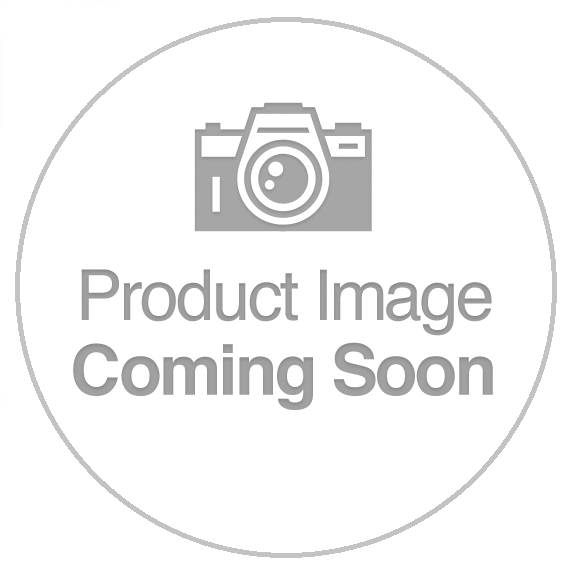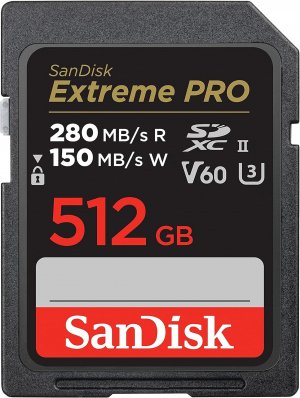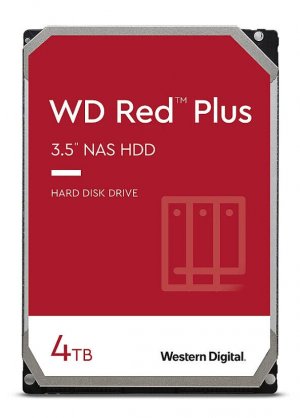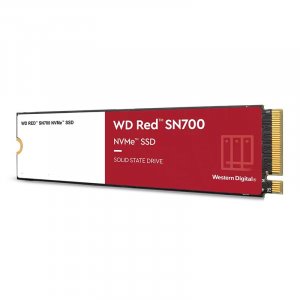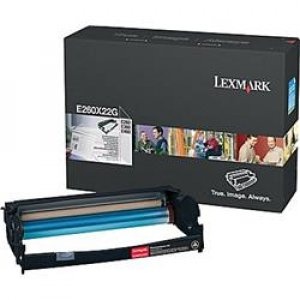Aten 1-port Kvm Over Ip, 1-port Pdu, 1-port Serial Over Ip - 1 Local/remote User Access
no surcharge fee
Paypal/MasterCard/Visa/Amex
$1,312
Our Best Price
SKU
KN1000A-AX-U
SKU#: KN1000A-AX-U / ITEM NO: 909883 / BRAND: Aten
$1,312.00
Shipping Calculator:
Loading...
ATEN's new KN1000A Single Port KVM over IP Switch provides access and control “over-IP' for conventional KVM switches and servers that do not have built-in over-IP functionality. It allows system operators to monitor and access computers from remote locations for 'down to the BIOS-level' troubleshooting, using standard Web browsers or Windows and Java based application programs, without the need to be on site for constant IT maintenance. In addition, the KN1000A supports out-of-band access in case the LAN goes down, with external modem support as backup. To help you manage and control widely distributed servers efficiently from a remote console, a built-in single-port power switch provides remote power management of a server connected locally, allowing you to turn a server On or Off, and reboot it. In addition, you can add an ATEN PDU unit to manage the power status of even more devices. The KN1000A also provides serial console management over the Internet which can remotely control serial console devices such as network switches. The KN1000A makes it easy to work on many tasks simultaneously, featuring a unique LUC (Laptop USB Console) port for quick KVM access via a laptop, user-friendly OSD, virtual media functionality without additional cables, and video resolutions up to 1920 x 1200. The KN1000A's Virtual Media function allows you to perform file transfers, system diagnostic testing, software patches and application installations, all from the remote console. There is no need to physically mount an optical drive directly at the server to perform data related tasks. Now you can conveniently troubleshoot and resolve OS and BIOS-level problems from any remote location. A Windows Client and a Java Client are available for remote access. They allow IP connection and login from anywhere over the internet. In addition, ATEN also provides an iOS APP - PadClient, whose intuitive interface makes it easy to connect to the KVM over IP switch and control computers dir
Picture shown is for illustration purpose only
Please refer to Manufacturer SKU for the exact details
Customer Also Bought
Customer Also Viewed
ATEN's new KN1000A Single Port KVM over IP Switch provides access and control “over-IP' for conventional KVM switches and servers that do not have built-in over-IP functionality. It allows system operators to monitor and access computers from remote locations for 'down to the BIOS-level' troubleshooting, using standard Web browsers or Windows and Java based application programs, without the need to be on site for constant IT maintenance. In addition, the KN1000A supports out-of-band access in case the LAN goes down, with external modem support as backup. To help you manage and control widely distributed servers efficiently from a remote console, a built-in single-port power switch provides remote power management of a server connected locally, allowing you to turn a server On or Off, and reboot it. In addition, you can add an ATEN PDU unit to manage the power status of even more devices. The KN1000A also provides serial console management over the Internet which can remotely control serial console devices such as network switches. The KN1000A makes it easy to work on many tasks simultaneously, featuring a unique LUC (Laptop USB Console) port for quick KVM access via a laptop, user-friendly OSD, virtual media functionality without additional cables, and video resolutions up to 1920 x 1200. The KN1000A's Virtual Media function allows you to perform file transfers, system diagnostic testing, software patches and application installations, all from the remote console. There is no need to physically mount an optical drive directly at the server to perform data related tasks. Now you can conveniently troubleshoot and resolve OS and BIOS-level problems from any remote location. A Windows Client and a Java Client are available for remote access. They allow IP connection and login from anywhere over the internet. In addition, ATEN also provides an iOS APP - PadClient, whose intuitive interface makes it easy to connect to the KVM over IP switch and control computers dir
ATEN's new KN1000A Single Port KVM over IP Switch provides access and control “over-IP' for conventional KVM switches and servers that do not have built-in over-IP functionality. It allows system operators to monitor and access computers from remote locations for 'down to the BIOS-level' troubleshooting, using standard Web browsers or Windows and Java based application programs, without the need to be on site for constant IT maintenance. In addition, the KN1000A supports out-of-band access in case the LAN goes down, with external modem support as backup. To help you manage and control widely distributed servers efficiently from a remote console, a built-in single-port power switch provides remote power management of a server connected locally, allowing you to turn a server On or Off, and reboot it. In addition, you can add an ATEN PDU unit to manage the power status of even more devices. The KN1000A also provides serial console management over the Internet which can remotely control serial console devices such as network switches. The KN1000A makes it easy to work on many tasks simultaneously, featuring a unique LUC (Laptop USB Console) port for quick KVM access via a laptop, user-friendly OSD, virtual media functionality without additional cables, and video resolutions up to 1920 x 1200. The KN1000A's Virtual Media function allows you to perform file transfers, system diagnostic testing, software patches and application installations, all from the remote console. There is no need to physically mount an optical drive directly at the server to perform data related tasks. Now you can conveniently troubleshoot and resolve OS and BIOS-level problems from any remote location. A Windows Client and a Java Client are available for remote access. They allow IP connection and login from anywhere over the internet. In addition, ATEN also provides an iOS APP - PadClient, whose intuitive interface makes it easy to connect to the KVM over IP switch and control computers dir